SEO can be overwhelming for any number of reasons.
Between local considerations, seeding the right content in the right
places, and various other on-page and off-page factors, it’s tough to
know where to begin even when it comes to basic SEO essentials.
What makes things even more difficult is that you can’t just start
anywhere and chip away at your work. If you want to see the most
success, it’s important to prioritize the SEO tasks correctly.
Although it’s not always publicized, prioritizing SEO tasks is
actually one of the things we see companies’ mess up most often. If you
do certain SEO tasks out of order, you’re going to spend a lot of time
and use up most of your resources to finally meet your goals.
In some worst-case scenarios you actually won’t be able to meet those
goals because you started with something advanced and skipped the
basics (without even knowing it!)
Although there isn’t an exact order to follow, it does help to split
up the most common SEO tasks into categories, starting with the highest
priority first…
#1 SEO priorities
Identify and remove duplicate content.Nothing kills a website faster than duplicate content
issues. It’s confusing for Google bots so you won’t get any good
visibility, and even if readers did somehow make it to your website,
duplicate content is seen as spammy. Get rid of this immediately so you
can start with a clean slate.
Check navigation and UX factors.
You have to make sure your website is easy to navigate and everything
is cohesive. This has to do with the architecture and design. If you
send people to a website that is confusing, it’s far too easy to
click-away.
Make sure you have a responsive design.
In the past this may not have been such a priority, but mobile
compatibility is crucial. According to Google, more searches now take
place on mobile than on desktop, so you have to make sure your site
looks good on the small screen. The biggest and most basic way to do
this is through a responsive design.
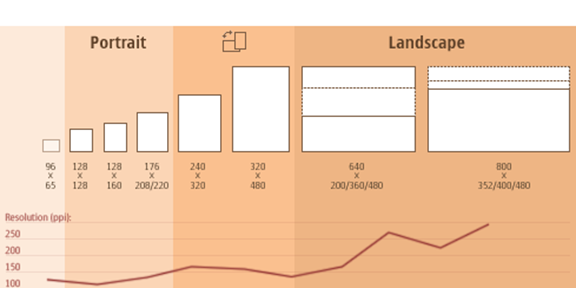
As you may have noticed, all of your top priorities for SEO have to
do with on-page tasks. Keep this is mind if more ideas pop-up in the
future. You don’t want to be sending traffic to an unfinished or poorly
optimized website because that traffic will immediately click away (and
likely never return), so this is a crucial step to understand.
#2 SEO priorities
Setup Google Analytics and Google Webmaster Tools.Although you may not use it right away, getting setup with these
tools is crucial to being indexed quickly and accurately. It can help
solidify your website as real.
Make sure you’re being indexed.
You have to double check that Google is indexing your site, meaning
they’re crawling your website and you’re therefore showing up in SERPs.
To check this, visit your Google Webmaster Tools account and click the
‘Google Index’ tab to see the total number of pages Google has indexed.
Make sure it seems right!
Complete preliminary keyword research.
Understanding which keywords you want to target can help you learn a
lot about SEO if you’re unfamiliar, but it also sets the stage for many
of the other items in the next three sections (content creation and back
linking, most notably).
Create local search accounts.
The sooner you can setup local search accounts the better. This is
definitely more of a priority if you have a local business looking to
attract local customers, but it’s so easy to do, that every type of
company should get involved as soon as possible.
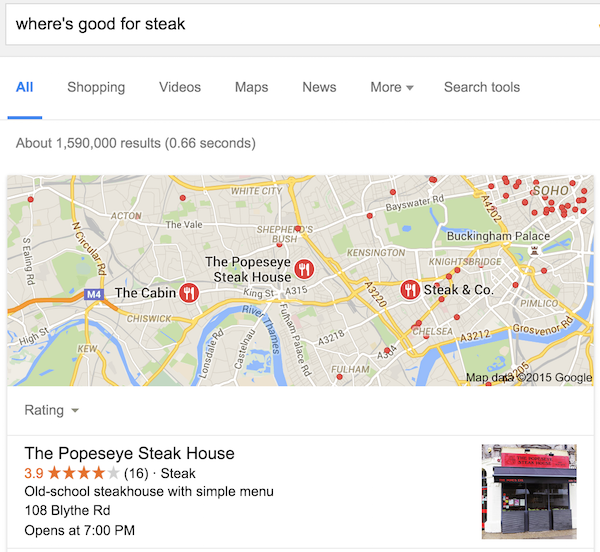
Start creating quality content frequently.
You want to be consistently putting out great content. This not only
gives you more options for Google to index your website, but it helps
show credibility and gives readers a way to engage. Start getting a good
rhythm going with high quality articles. That’s all you need to do at
first.
#3 SEO priorities
Create audience personas and get creative with your content.Once you have a good content team and schedule in place, you can
start to really bring your content to the next level. This involves
creating personas to better understand your audience, writing on
keywords/ topics that are trending, and getting more advanced with
infographics, interviews, video, and more.
Create relationships with influencers.
You want to start getting your name out there in your niche
community. This is how you will eventually earn natural links and
hopefully get some great social shares out of the relationships.
Edit your title tags.
As you published content you likely wrote whatever headline you
wanted, which is fine at first, but eventually you should go back and
optimize your title tags. This will help you categorize your pages and
make sure that you’re sending the right people to the right pages. Visit
this article to learn more about title tags.
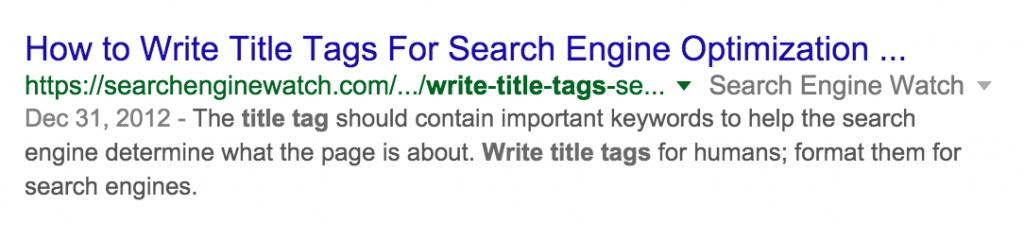
#4 SEO priority
Start working to build backlinks.It usually surprises people that this would be so far down on the
list, but remember that SEO is not about backlinks—it’s about readers.
Focus on creating relationships, quality content, and understanding your
audience first.
Utilize SEO tools.
There are many different SEO tools out there that can help you with
different aspects of your SEO (usually best used for data). This is a
priority #4 because which tools you want to use and for what reasons can
get tricky, so it’s best to focus on this after you have the basics
down.
#5 SEO priority
Follow SEO industry news and blogs.This is incredibly important, but following the latest news and SEO
blogs can be a little bit overwhelming if you’re a beginner. That’s why
hearing about the latest and greatest new tactics is probably better
handled after you’ve been in the trenches with all of the items in the
last four categories.
The takeaway
Of course this is not an extensive list. There are hundreds of littlethings you can do to improve the SEO of your website, but above are
some of the biggest and most important tasks. What needs to be done will
also depend on your company – industry, size, goals, etc. – but this is
a great place to start. In the meantime, let us know what you would
change or what you would add to the list in the comment section below.
By